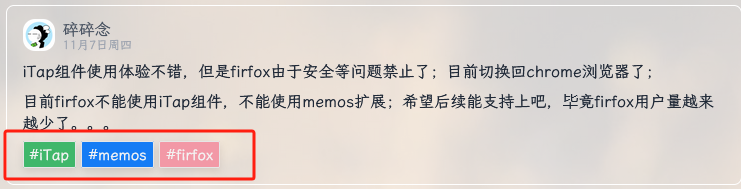memos设置透明背景
以下代css码实现透明背景,并引用bing每日壁纸
壁纸会每日更新
将以下css复制到自定义css代码中
/* 背景设置 */
body {
background-color: rgba(255, 255, 255, 0.8)!important;
}
html {
background-image: url('https://bing.immmmm.com/img/bing?region=zh-CN&type=image');
width: 100%;
height: 100vh;
background-position: center;
background-size: cover;
background-attachment: fixed;
}
.w-full,
.bg-zinc-50,
.bg-white,
.hover\:bg-white:hover,
.dark.dark\:bg-zinc-700,
.dark.dark\:hover\:bg-zinc-700:hover,
.memo-wrapper,
.bg-gray-200,
.dark.memo-wrapper,
.memo-editor-container {
--tw-bg-opacity: 0.95!important;
}
.dark header.dark\:bg-zinc-800,
aside.dark\:bg-zinc-800,
.bg-gray-100,
.dark html,
.dark body {
--tw-bg-opacity: 0.8!important;
}
:is(.dark.dark\:text-gray-500) {
--tw-text-opacity: 0.8;
color: rgba(147, 158, 181, 0.8);
}效果如下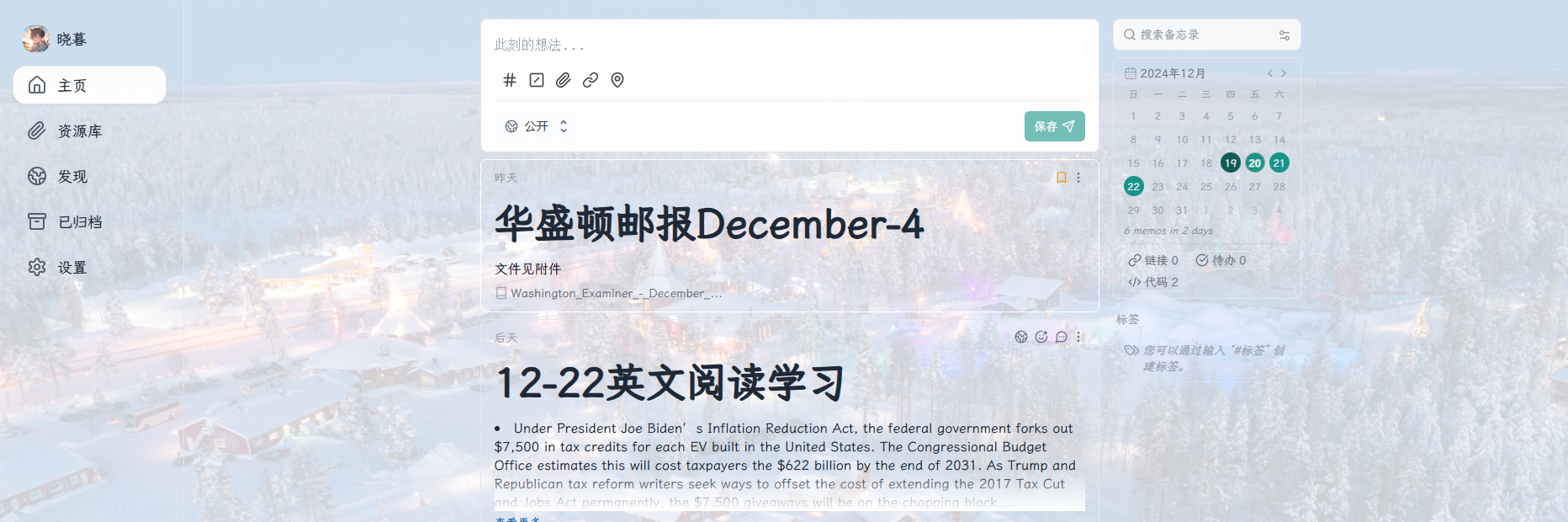
Memos部署可以参考本站docker部署memos